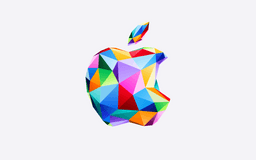Mobiletopup.co.uk is a certified reseller of Apple Gift Card

Apple Gift Card: The Optimal Gift for Apple Enthusiasts
An Apple Gift Card is a prepaid card that can be used to purchase a wide range of Apple products and services. These cards can be redeemed on the App Store, iTunes Store, Apple Music, Apple Books, and the Apple Store. They offer a versatile and flexible way to access and enjoy Apple’s extensive offerings, making them a perfect gift for any occasion.
How to Buy an Apple Gift Card at Mobiletopup.co.uk
Buying an Apple Gift Card on Mobiletopup.co.uk is simple and secure. Follow these steps to purchase your Apple Gift Card:- Visit the Website: Go to the Apple Gift Card page on Mobiletopup.co.uk.
- Choose the Amount: Select the amount you wish to purchase.
- Proceed to Payment: Click the "Buy Now" button and enter the required information, including your email address and any promo codes you may have.
- Select Payment Method: Choose your preferred payment method (e.g., PayPal, credit card, direct bank transfer).
- Complete the Purchase: Confirm your order. You will receive the Apple Gift Card code shortly after completing the transaction via email.
How to Redeem Your Apple Gift Card
Redeeming and using the Apple Gift Card through the app is straightforward. Here's how to do it on an iPhone, iPad, or Apple Vision Pro:- Find the 16-Digit Code: Locate the code in your email inbox.
- Open the App Store App: Tap the sign-in button or your photo at the top of the screen.
- Tap 'Redeem Gift Card or Code': If you don't see this option, sign in with your Apple ID.
- Enter the Code Manually: Follow the on-screen instructions and tap "Redeem".
- Locate the Code: Find the 16-digit code in your email.
- Open the App Store on Your Mac: Click your name or the sign-in button in the sidebar.
- Click 'Redeem Gift Card': You might need to sign in with your Apple ID. Follow the instructions on the screen.
- Find the Code: Check your email for the 16-digit code.
- Open the Apple Music or Apple TV App: Click your name at the bottom of the sidebar and then click "Redeem".
- Receive the Email from Mobiletopup.co.uk: After purchasing your Apple TV gift card, you'll get an email with the code.
- Visit a Participating Store: Go to an Apple Store or another participating retailer.
- Show the Email: Present the email with the gift card code at the checkout.
- Redeem and Shop: The store will scan or enter the code, and the amount will be added to your Apple ID balance.
Benefits of Apple Gift Cards
Versatility: Apple Gift Cards can be used for a wide range of Apple products and services:- App Store: Buy apps, games, and in-app purchases.
- iTunes Store: Purchase music, movies, TV shows, and more.
- Apple Music: Subscribe to Apple’s music streaming service.
- Apple Books: Download and read books and audiobooks.
- Apple Store: Purchase Apple hardware, accessories, and more.
- Instant Delivery: Perfect for last-minute gifts; digital cards can be emailed instantly.
- Flexible Use: Recipients can choose how and when to use their gift card, whether for apps, subscriptions, or hardware.
- No Expiry: Apple Gift Cards do not expire, allowing you to use the balance whenever you want.
Why Choose Mobiletopup.co.uk for Your Apple Gift Cards?
Choosing Mobiletopup.co.uk ensures reliability and convenience when you need an Apple Gift Card. Here are the main reasons to buy from Mobiletopup.co.uk:- Multiple Payment Options: Including PayPal, credit cards, and direct bank transfers.
- Instant Digital Delivery: Receive your code immediately after purchase via email.
- Secure Platform: Ensures your personal and payment information is protected.
- Excellent Customer Support: A dedicated team to assist you with any questions.
- User-Friendly Website: Easy navigation and quick transaction processing.
Why Mobiletopup.co.uk?
For a seamless and secure purchase experience, visit Mobiletopup.co.uk. Explore their wide range of Apple Gift Cards and enjoy the convenience and flexibility they offer.Frequently Asked Questions
What is an Apple Gift Card?
An Apple Gift Card is a prepaid card that can be used for a variety of Apple products and services, including apps, games, music, movies, and more. The digital version is delivered via a 16-digit code sent to your email.
How long is an Apple Gift Card valid?
Apple Gift Cards do not have an expiry date and can be redeemed at any time.
How do I receive my Apple Gift Card code after purchasing from Mobiletopup.co.uk?
After completing the purchase, the gift card code is sent instantly to your email.
Can I use my Apple Gift Card for any amount?
Yes, Apple Gift Cards come in various denominations, allowing you to choose the amount that best suits your needs.
What payment methods are accepted for purchasing an Apple Gift Card?
Mobiletopup.co.uk accepts multiple secure payment methods, including PayPal, credit cards, and direct bank transfers.For the best offers and secure transactions, top up and buy your Apple prepaid code at Mobiletopup.co.uk.