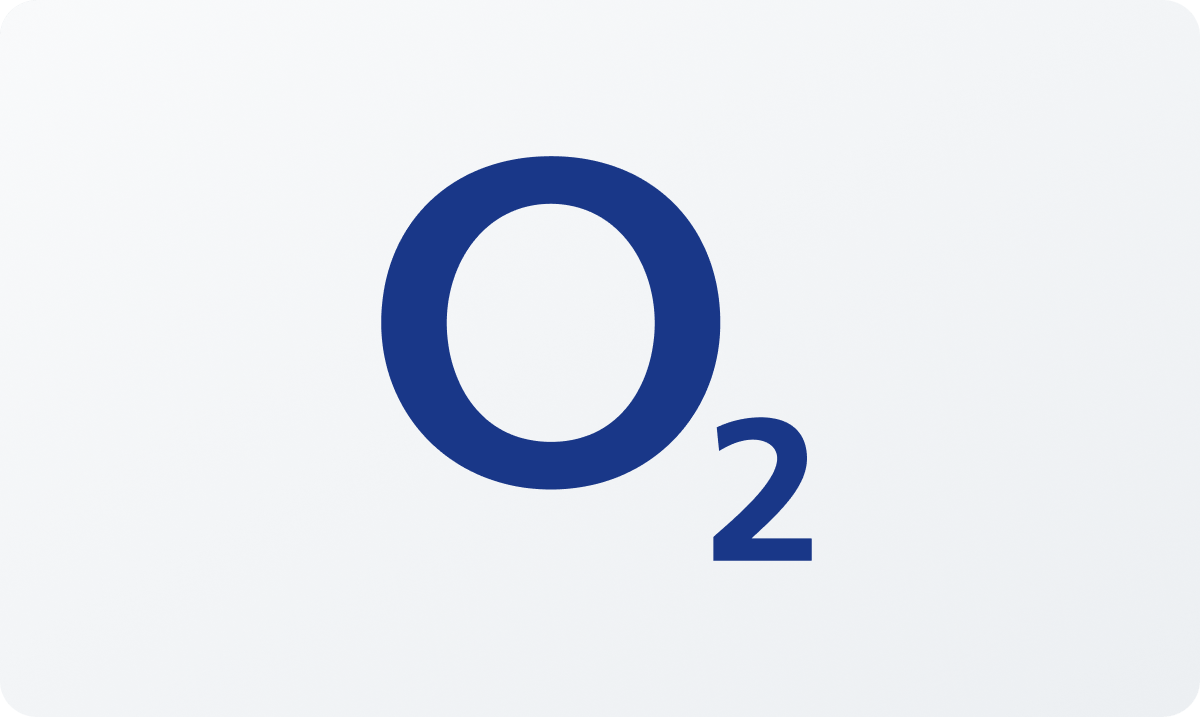O2 Top Up
O2 Top Up
O2 is the UK’s largest mobile network provider, running its own infrastructure. It offers a wide range of flexible plans - from short-term to long-term, with a variety of benefits included.
If you want to stay flexible, you can go for a pay-as-you-go O2 SIM, or choose the Essential plan. Should your needs grow, you can always switch to a different tariff to meet them.
O2’s flexibility and excellent coverage make it a smart choice for anyone looking to get the best connectivity on a budget. It’s also useful for students or temporary UK residents who want to stay connected without signing a long-term contract.
O2’s top benefits:
If you’re considering a switch to O2, make sure to consider its key benefits, including:- Flexibility: Choose from short-term plans, long-term plans, or prepaid SIMs.
- O2 rewards: For prepaid users, you can get up to 10% of your top-up credit back in the form of minutes, text, or data allowances.
- Reliable coverage: O2 runs on its own network, giving you strong, consistent service.
- EU roaming included: All O2 plans include free EU roaming.
- Easy top-ups: Topping up O2 credit is easy and convenient, with plenty of options - both online and offline.
What can you use O2 for?
O2 is great for affordable calling, texting, and mobile data use, whether you want a long-term contract or prefer to stay flexible. You can use your O2 SIM both in the UK and internationally. All plans include free EU roaming to make your travels hassle-free. Because of its flexibility and extra rewards, O2 can be used as an excellent tool to manage your monthly budget, without compromising your connectivity.O2 use cases
| Type of mobile user | Description | How O2 can help |
| Light user | You only use your phone occasionally, and prefer not to pay for allowances you don’t use. | A prepaid O2 SIM is the best choice for light mobile users. You can buy an O2 voucher easily online when you need it - no commitments. |
| Heavy user | You use your phone often and want the best deal. | A 24-month plan may offer you the best value. It’s also worth checking all prepaid plans O2 offers, as some of them include generous mobile data and minutes allowances, while keeping you flexible. |
| Traveler | You often travel outside the UK and want to keep using your phone. | Free EU roaming is included in all O2 plans. |
| International caller | You often call friends or family abroad, and want to keep your costs in check. | Most of O2’s prepaid SIM plans include international minutes to over 42 countries. |
Frequently Asked Questions
Instant code delivery by email
Safe & secure payment
Certified reseller