Mobiletopup.co.uk is a certified reseller of Apple Gift Card
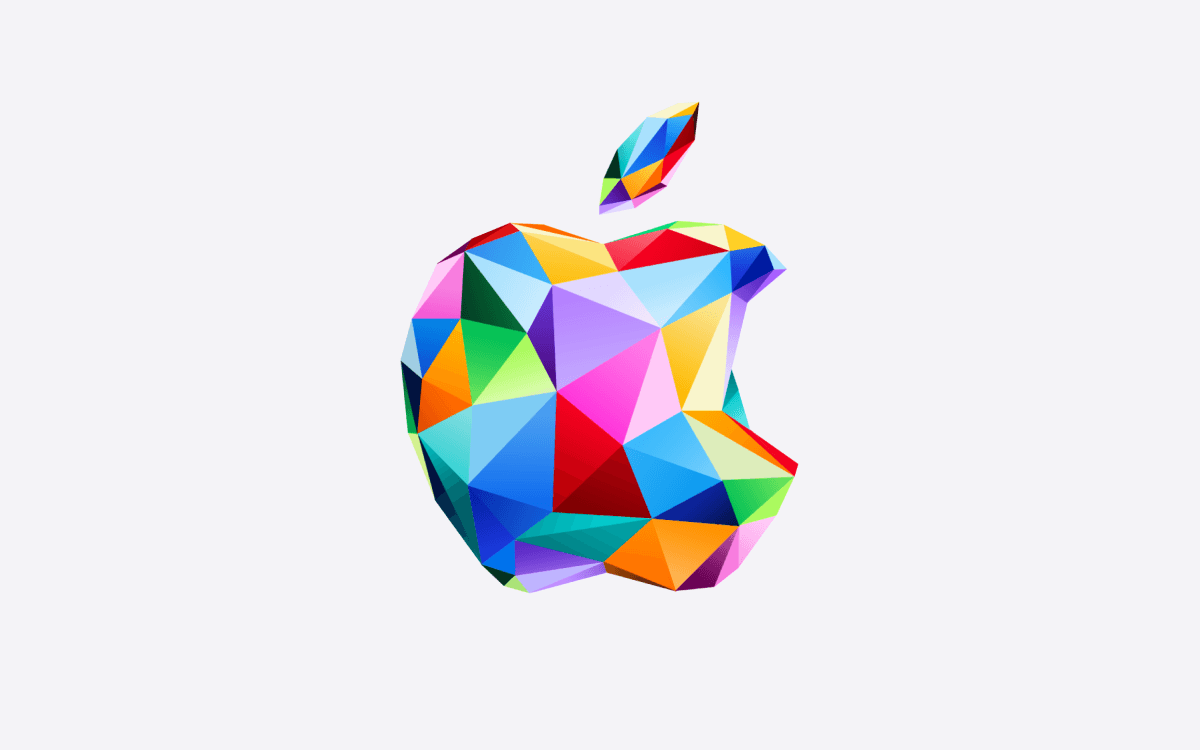
Apple Gift Card
The App Store & iTunes Gift Card is now Apple Gift card!
Use Apple Gift Card to get products, accessories, apps, games, music, movies, TV shows and more. Spend it at any Apple Store location, in the App Store, or on subscriptions like music, iCloud+ and more.
Buy your Apple Gift Card as quickly and easily as you used to buy your iTunes gift card UK and get your hands on all your favourite Apple content & products today.
Use Apple Gift Card to get products, accessories, apps, games, music, movies, TV shows and more. Spend it at any Apple Store location, in the App Store, or on subscriptions like music, iCloud+ and more.
Buy your Apple Gift Card as quickly and easily as you used to buy your iTunes gift card UK and get your hands on all your favourite Apple content & products today.
Select your value
Frequently Asked Questions
What will I be able to do with my Apple Gift Card?
You can redeem your Apple Gift Card for:
• Apple hardware
• Accessories
• TV Shows
• Apps
• Games
• Music
• Films
• Books
• iCloud
Spend it at any Apple Store location, in the App Store, or on subscriptions like music, iCloud+ and more.
• Apple hardware
• Accessories
• TV Shows
• Apps
• Games
• Music
• Films
• Books
• iCloud
Spend it at any Apple Store location, in the App Store, or on subscriptions like music, iCloud+ and more.
Which account do I need to redeem my Apple Gift Card?
You will need a local Apple Account corresponding with the country you purchased it for.
How can I contact the Apple Gift Card customer service?
For assistance, visit support.apple.com/giftcard.
How long is my Apple Gift Card valid for?
The Apple Gift Card does not expire.
Instant code delivery by email
Safe & secure payment
Certified reseller
No service fee
