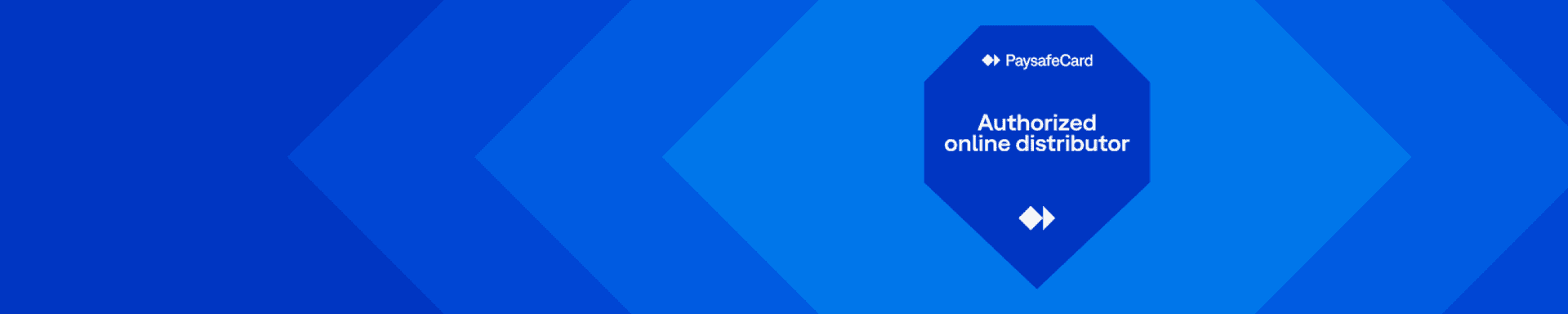Mobiletopup.co.uk is a certified reseller of PaysafeCard

How to Buy paysafecard Online with a Credit Card
Whether you're looking to buy a paysafecard online with your credit card on our Mobiletopup.co.uk website or seeking a mobile-friendly experience through our app, we've got you covered. We'll put the spotlight on Mobiletopup.co.uk and walk you through the steps on how to buy paysafecard with your credit card, redeem your code, and manage your online transactions securely.
How does paysafecard work?
Paysafecard is a prepaid payment method which you can use with or without an account. It helps you confidently navigate the online world, knowing that your transactions are protected and your needs are met efficiently. paysafecard offers many features to enhance your experience. Make sure you learn all about how paysafecard works to make the most of them. Whether you're an avid online gamer looking to seize exclusive opportunities, someone who enjoys giving surprises to loved ones, or simply seeking a way to keep a tight grip on your finances, paysafecard offers the flexibility and protection you need. Mobiletopup.co.uk is an official paysafecard reseller in the UK. Buying your paysafecard from our platform ensures a smooth and safe experience you can rely on.How to buy paysafecard online with a credit card
Option #1: Buy paysafecard on the Mobiletopup.co.uk website
- Visit our Mobiletopup.co.uk website to purchase paysafecard vouchers online at any time. With just a few clicks, you can choose from various amounts, starting from £ 10 up to £ 100.
- Once you’ve selected your desired amount and entered your email-address, you’ll have the option to choose your individual credit card as the preferred payment before checking out. Mobiletopup accepts Mastercard, Visa, and American Express. Keep in mind that American Express charges a minor transaction cost.
Option #2: Buy paysafecard via the Mobiletopup app
Download our app for a user-friendly mobile experience that allows you quick access to paysafecard vouchers and the option to pay by credit card as well. Plus, here's an exclusive perk: Save money with a 10% discount on your first in-app order. Download your app in the store of your choice. If you change your mind and want to buy paysafecard without using your credit card, you can easily do so. Mobiltopup.co.uk offers a wide range of payment methods, including PayPal and Google Pay.How to redeem your paysafecard code
Now that you have your paysafecard, it’s very easy to redeem it. In our step-by-step guide, you’ll learn how to easily top up your online wallets, where and how you can spend your paysafecard, whether you’ve created a paysafecard account or not.How can I buy paysafecard anonymously?
When you buy paysafecard online with a credit card, your purchase is safe and secure (especially when buying from an official paysafecard partner like Mobiletopup). However, it’s not anonymous, because your credit card is linked to your personal and banking details. If anonymity is important to you, you can buy paysafecard vouchers at a physical shop and pay in cash. This way you’re not sharing any personal or other details. However you prefer to purchase your paysafecard, you can always rely on its flexibility and safety.Select your value
PaysafeCard is a prepaid payment method that lets you pay safely online, without sharing (or even having) a bank account or credit card.There are two easy ways to use it:
- Without a registration (up to 50 EUR): Buy a 16-digit PaysafeCard PIN from a trusted supplier like Guthaben.de and use it directly on participating websites.
- With a registration: To unlock more functionality, you can create a myPaysafeCard account - it’s free and quick. Within your account, you can manage your balance like an e-wallet. You can also order a prepaid PaysafeCard Mastercard, accepted worldwide. Unlike a credit card, you can’t overspend with it. Simply top it up with PaysafeCard credit and enjoy the freedom of paying safely online.If you want to keep your sensitive data private online, without compromising on your flexibility, PaysafeCard is perfect for you.
Why buy PaysafeCard at Mobiletopup?
- Instant code delivery via email
- Certified & authorized reseller of PaysafeCard
- Over 18 million digital orders since 2020
PaysafeCard’s benefits:
If you’re new to PaysafeCard, here’s a quick summary of its key benefits:- Security: WIth PaysafeCard, you don’t need to share personal or banking information online. This significantly reduces the risk of online fraud or identity theft. For payments under 50 EUR, you can even pay anonymously using a prepaid PIN, no registration required.
- Wide acceptance: PaysafeCard is supported by a growing number of websites. With the PaysafeCard Mastercard, you can also shop anywhere in the world that accepts Mastercard - both online and offline.
- Easy top-ups: Low on credit? You can buy PaysafeCard easily and safely online on MobileTopup.co.uk.
What can you use PaysafeCard for?
PaysafeCard lets you make secure, private online payments across a wide range of platforms. Here are just a few popular uses:- Gaming: Buy in-game currency, upgrades, or full games on major platforms like Steam, PlayStation, Xbox, and Google Play - all without credit card.
- Entertainment & Streaming: Pay for subscriptions or rent/buy content on services like Twitch and YouTube Premium.
- Dating & Online Communities: Access premium features safely and discreetly on sites like IMVU or Plenty of Fish.
- Online Shopping: Shop from thousands of partner websites. Or use the PaysafeCard Mastercard to pay anywhere Mastercard is accepted, online or offline.
PaysafeCard use cases
| Type of use | Description | How Lebara can help |
| Gaming | You want to buy games, pay for gaming subscriptions, or make in-game purchases without using your credit card. | PaysafeCard is the best option for safe gaming online. It’s accepted by major gaming platforms, including Xbox, Steam, and PlayStation, allowing you to play safely. |
| Entertainment & Streaming | You want to pay for your streaming or entertainment subscriptions without sharing sensitive information. | PaysafeCard is a great way to pay for your subscriptions or use content online - e.g. on platforms like YouTube Premium or Twitch. |
| Online dating & communities | You want to use online dating or online community platforms. | With PaysafeCard, you can use premium features on platforms like IMVU or Plenty of Fish, without needing a credit card. |
| Online shopping | You want to make online purchases without restrictions, and without using your credit card. | While PaysafeCard already allows you to shop on thousands of partner websites, with a PaysafeCard Mastercard you will expand your shopping flexibility to the entire Mastercard network - online or offline. |
Safety notice
- Never give your PaysafeCard code to strangers. Only use PaysafeCard on official partner websites or in your myPaysafe account.
- If someone asks you to buy and share a code, break off contact immediately – it could be a scam.
Paysafecard Payment Methods
Looking to buy Paysafecard vouchers on MobileTopUp.co.uk? Here are the payment methods you can use:Frequently Asked Questions
Where can I check my paysafecard balance?
Not sure what funds you have left? It’s easy to do a paysafecard balance check on the paysafecard website. If you’re using a paysafecard PIN without an account, simply enter your 16-digit code into the dedicated field and you’ll see your remaining balance. If you have a paysafecard account, you’ll see your current balance as soon as you log in.
Is it possible to buy paysafecard without fees?
Yes, you can buy a paysafecard without fees, usually from a physical shop. However, some retailers (especially online) charge a service fee for the convenience of buying a paysafecard. Additionally, there could be a currency conversion fee if you're buying a paysafecard in a currency different from the one you'll use it in. Remember also that fees may apply after you purchase your paysafecard - e.g. a monthly maintenance fee is deducted from the balance of your paysafecard after a month has passed since your last purchase. Not to forget the transaction cost of some providers, which may apply when you’re making an online purchase with your paysafecard.
Where can I pay with paysafecard?
paysafecard is accepted at thousands of online stores across various industries, including gaming, entertainment, and more. Here's a brief overview of what we cover in our article on where you can pay with paysafecard:
- Gaming: Use paysafecard to make in-game purchases, buy gaming credits, and unlock exciting features, such as skins and other items in your favourite video games.
- Gambling and Sport Betting: Explore the world of online gambling and sports betting with paysafecard. It's a safe and convenient way to place bets and enjoy casino games.
- Entertainment / Streaming: Pay for your streaming subscriptions, enjoy the latest movies, music, and more by using paysafecard.
- And More: Although paysafecard is mainly focused on gaming and entertainment, you can spend it in many different shops.
Instant code delivery by email
Safe & secure payment
Certified reseller