Mobiletopup.co.uk is a certified reseller of PaysafeCard

How to Redeem Your paysafecard Code: A Simple Guide
If you’re a fist-time paysafecard user, you might feel unsure where to start when redeeming your PIN. That’s why we’re here. Redeeming your paysafecard PIN is a breeze. And in this step-by-step guide, we’ll show you how it works, so you can get started on your journey towards online safety and privacy. Once you get used to it, you’ll discover that paysafecard is a secure and discreet online payment method, helping you keep your personal and banking details safe online. Not to mention, helping you effortlessly manage your digital expenses. With paysafecard, you can easily top up your online wallets, indulge in online shopping, renew subscriptions, and much more.Ready? Get your paysafecard code and let’s get started!
Redeeming your paysafecard code step by step
Step 1: Purchase your paysafecard code
- To get started, visit the paysafecard product page on Mobiletopup.co.uk. Once you complete the purchase, you'll receive your 16-digit paysafecard PIN via email.
- If you prefer to go to a physical shop, rest assured you can always find a sales outlet nearby. Check out all paysafecard shops near you.
Step 2: Retrieve your paysafecard 16-digit code
Before you can redeem your paysafecard code, you first need to know where to find it. This may differ depending on how you purchased your paysafecard.- Physical Card: If you have a physical paysafecard, you'll find the 16-digit PIN printed on the card itself.
- Mobiletopup.co.uk: If you purchased your paysafecard online on Mobiletopup.co.uk, check your email for the purchase confirmation. Your 16-digit PIN will be there.
Step 3: Visit the website where you want to use paysafecard
- Do you know where you want to spend your paysafecard? For example, by redeeming it on PSN or Steam? The first thing to do is go to the online shop or platform where you want to make a purchase and check if they accept paysafecard as a payment method.
Step 4: Choose paysafecard as your payment method
- If your preferred website accepts paysafecard payments, the rest is easy. Select the product or service you want to buy. During the checkout process, when you reach the payment options, select "paysafecard" as your preferred payment method.
Step 5: Enter your paysafecard PIN
- You'll be prompted to enter your 16-digit paysafecard PIN. Carefully input the code exactly as it appears on your card or in your email, if you purchased it online.
Step 6: Payment confirmation
- Once you've entered your PIN, review your purchase details to ensure they are correct. Then, confirm the payment. Afterwards, you'll receive a confirmation message or email from the merchant, indicating that your transaction was successful.
Other options to redeem your paysafecard
When it comes to using paysafecard, there is more than one way to pay. In addition to using your PIN to pay directly on your preferred website, there are two additional options to redeem paysafecard: paying with your MyPaysafe account or paying with the paysafecard app. To use either of these options, you need to recharge your paysafecard account first. Follow these step-by-step instructions for each option to ensure a seamless payment experience.Paying with your paysafecard account
If you have a MyPaysafe account and you’ve just added some credit to it, you’ll be able to redeem that in a slightly different way than without an account.Step 1: Create or log in to your paysafecard account
- Begin by visiting the My paysafecard website.
- If you already have an account, log in with your credentials. If not, click on "Sign up" to create a new account.
Step 2: Link your paysafecard PINs
- Once logged in, you can link your paysafecard PINs to your account. Simply start typing your 16-digit PIN into the respective field.
- From within your account, you can also directly buy more paysafecard credit. To do so, click on “Buy online” and follow the instructions.
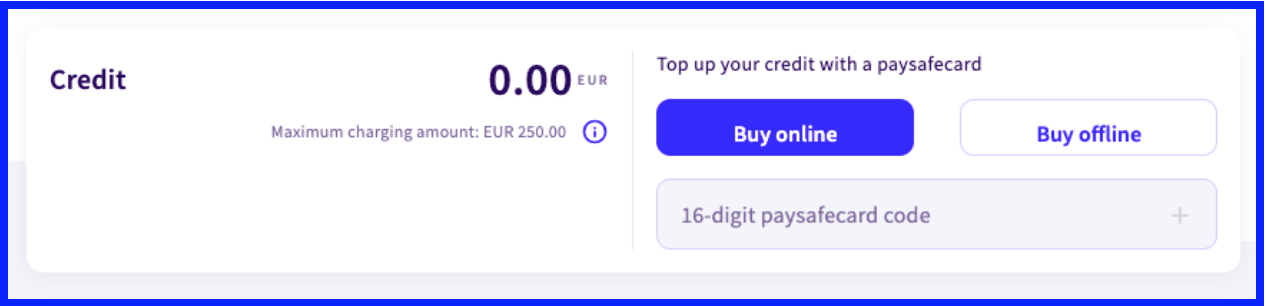
Step 3: Select paysafecard as your payment method
- When you're ready to make a payment at a supported online shop of your choice, proceed to checkout.
- Select paysafecard as your preferred payment method. Depending on the website you’re using, you will either be given a choice between entering a PIN and logging into your account, or you will be given a QR code to scan with your mobile phone. Scanning the QR code will open the paysafecard app on your phone, if you already have it installed.
Step 4: Confirm payment
- Once you’re directed to the paysafecard login page, enter your details and follow the instructions on screen to authorise and confirm the payment.
Paying with the paysafecard app (using a QR code)
Paying with your mobile device is a convenient way to complete transactions, especially if you are on the go. This way of redeeming your paysafecard code applies to you if you have the paysafecard app on your phone.Step 1: Download the paysafecard app
- Visit your device's app store and search for "paysafecard." Download and install the official paysafecard app.
Step 2: Scan the QR code on your preferred website
- When you're ready to make a purchase at a participating merchant, choose paysafecard as a payment option during checkout.
- When provided with a QR code, use your app to scan it.
Step 3: Confirm your payment
- After scanning the QR code, you'll see the transaction details within the app.
- Confirm the payment to complete the transaction securely.

