Mobiletopup.co.uk is a certified reseller of Steam

How to Gift a Steam Card: Your Complete Guide
We all have that one gamer in our lives who is challenging to shop for. Will they enjoy the game you’re considering? Have they already played it? Would they prefer a gaming setup upgrade? Fortunately, finding the perfect gift for gamers doesn't have to be difficult. The key is knowing the platform your favourite gamer uses. If they’re a PC gamer, gifting a Steam card is an excellent choice. It’s a versatile and thoughtful present that allows recipients to purchase games, software, and even hardware on the Steam platform.Let’s dive into the benefits of gifting a Steam card, how to purchase one, and why Mobiletopup.co.uk is the best place to buy Steam cards online.
Why gift a Steam card?
Gift cards have the reputation for being less personal than other gifts. However, we tend to disagree. Here are a few reasons that make Steam cards a wonderful gift:Versatility
A Steam card is a highly versatile gift. It can be used to buy a wide array of games, downloadable content (DLC), software, hardware, and in-game items on the Steam platform. Your favourite gamer can even buy multiple items for themselves with one gift card. This flexibility ensures that they can choose exactly what they want.Convenience
Digital Steam cards can be easily purchased online. WIth instant email delivery, they’re incredibly convenient, even for last–minute gifting. Physical cards are also available at many major retailers, providing multiple options for purchase.Thoughtfulness
Gifting a Steam card shows that you understand and appreciate the recipient's gaming hobby. It allows them the freedom to select what they truly want or need, demonstrating a level of thoughtfulness and consideration that other gifts may lack.Security
When your favourite gamer uses a Steam card, that eliminates the need for them to share credit or debit card information online, providing an added layer of security. This makes it a safe option, particularly for younger gamers or those who prefer to keep their financial details private. If you know privacy is important to someone, giving them a gift that reflects that is what we call extra thoughtful.How to gift a Steam card
1. Purchase a Steam cardFirst, you need to purchase a card. You can choose from physical Steam cards or digital Steam cards. Depending on your preference, you’ll need to head to a physical shop or an online platform.- Physical shops: Steam cards are available at many well-known UK retailers, including GAME, Tesco, Sainsbury's, Argos, Asda, WHSmith, and Morrisons.
- Online platforms: For a hassle-free experience, you can purchase Steam cards from online platforms such as Mobiletopup.co.uk, Amazon UK, GAME's website, or CDKeys. Some platforms only offer digital cards, but others offer both physical and digital Steam cards.
- Physical card: You can give the card in person or send it via post. This option is ideal if you want to include the card in a gift box or greeting card.
- Digital Code: Purchase from Mobiletopup.co.uk for instant email delivery to the recipient. This is perfect for last-minute gifts or when the recipient is located far away.
How to purchase a Steam card from Mobiletopup.co.uk
It’s easy! Just follow these simple steps:1. Visit Mobiletopup.co.uk.2. Select the desired gift card amount.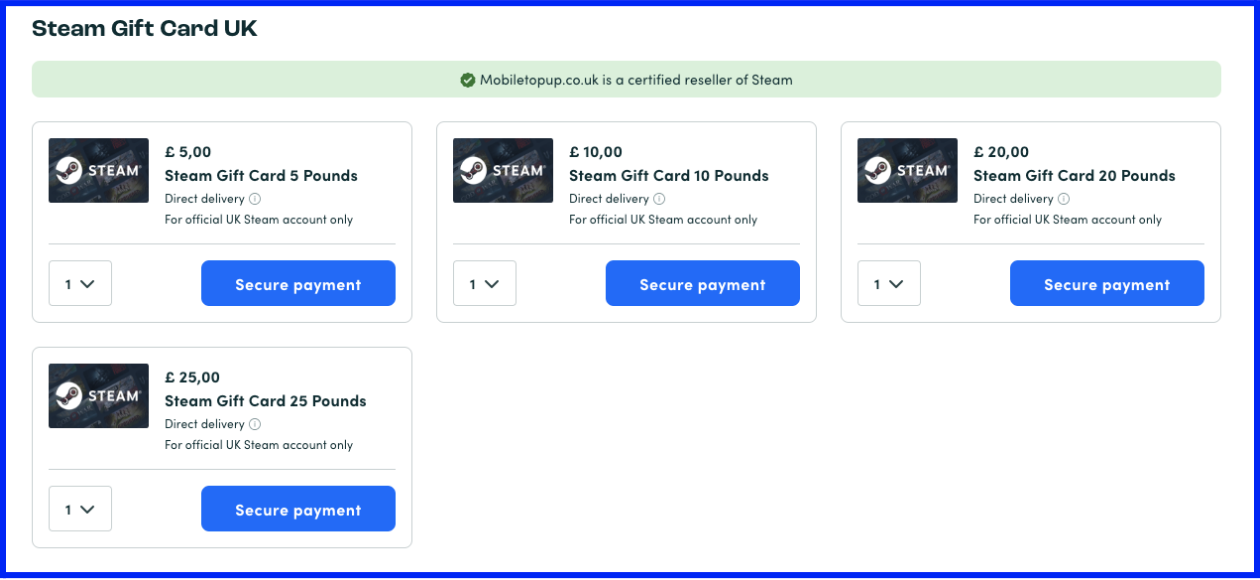 3. Enter your email address. Note that this is where you will receive your gift card code, so make sure your input is correct.
3. Enter your email address. Note that this is where you will receive your gift card code, so make sure your input is correct. 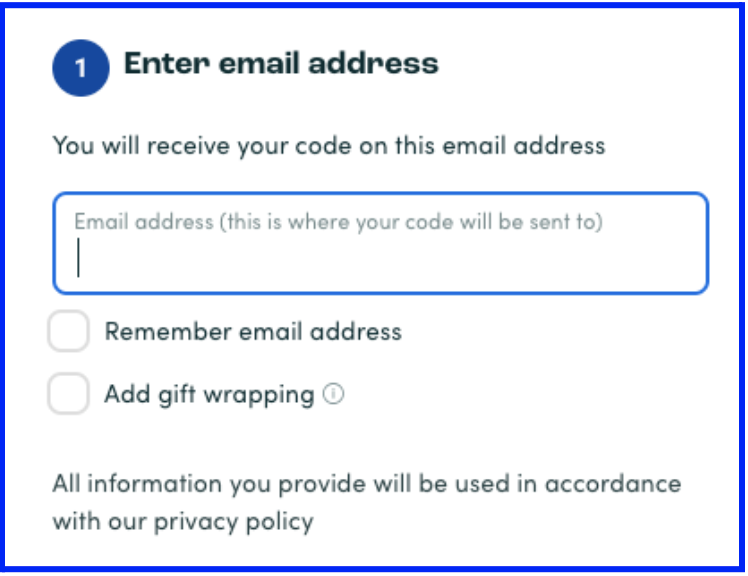 4. Choose your preferred payment method and complete the transaction.
4. Choose your preferred payment method and complete the transaction.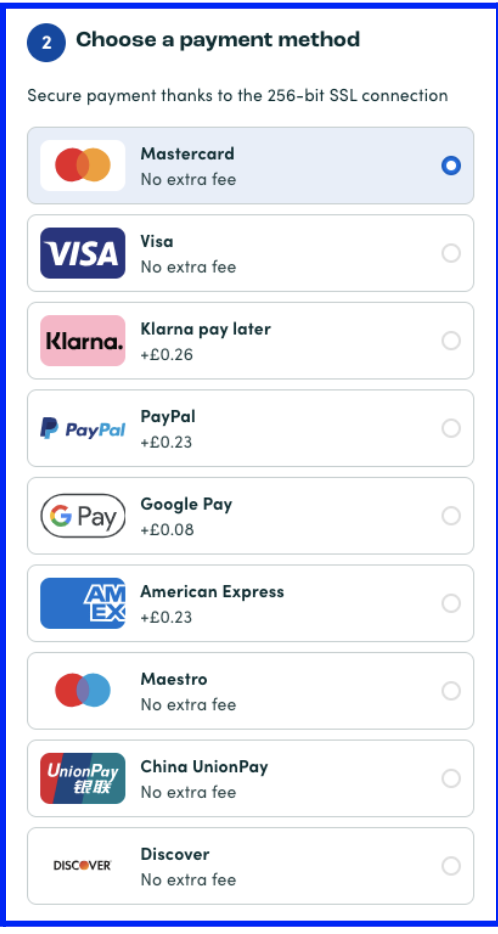 5. Receive your Steam gift card code via email instantly.
5. Receive your Steam gift card code via email instantly.Redeeming a Steam card
Whether it’s a physical or a digital Steam card, the recipient can redeem it within seconds. They simply need to follow these steps:1. Log in to their Steam account.2. Go to their Account details page from the menu at the top left. 3. Select “Add funds to your Steam Wallet”.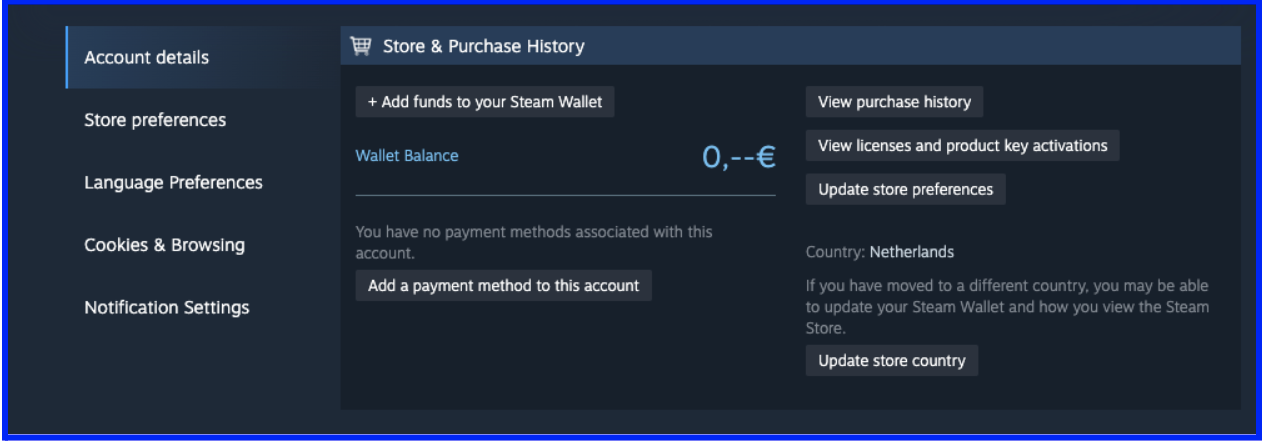 4. On the next screen, select “Redeem a Steam Gift Card or Wallet Code”.
4. On the next screen, select “Redeem a Steam Gift Card or Wallet Code”.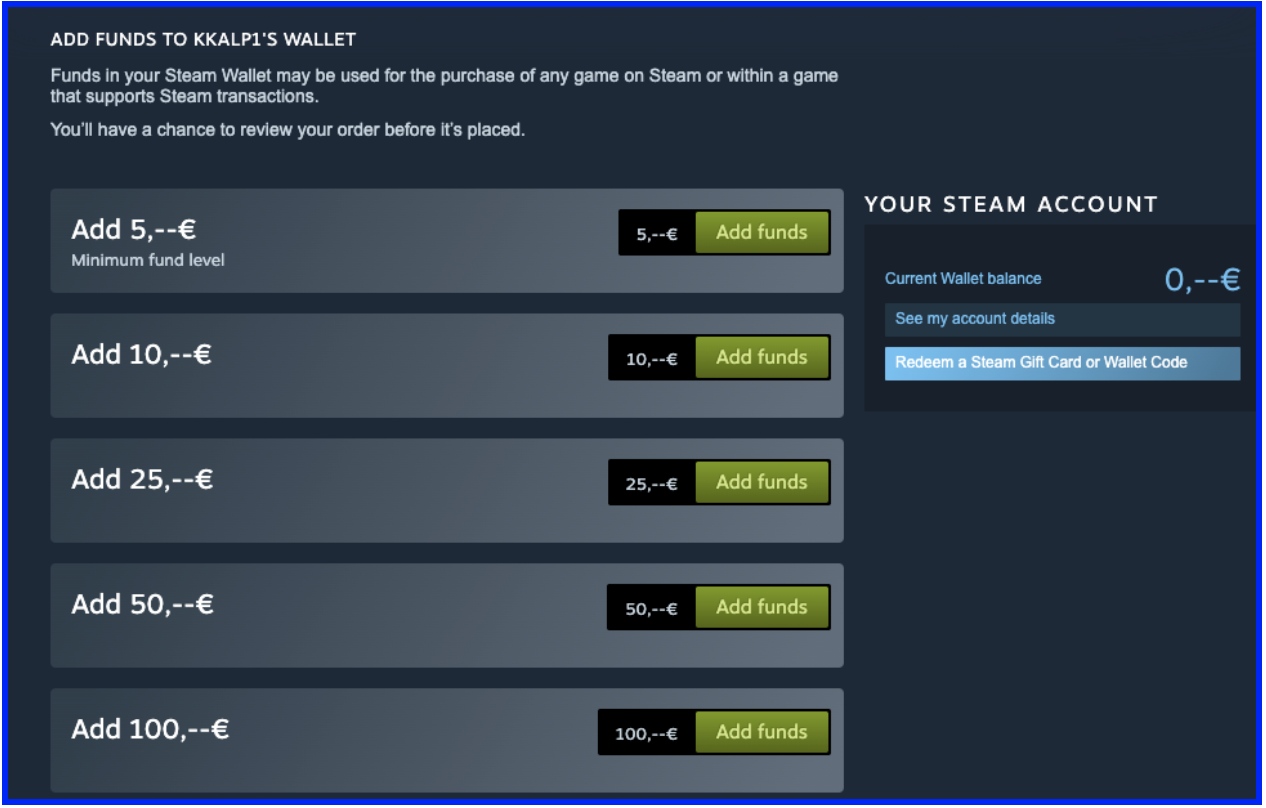 5. Enter the Steam gift card code (found either at the back of a physical gift card or received via email if the Steam card was digital).
5. Enter the Steam gift card code (found either at the back of a physical gift card or received via email if the Steam card was digital).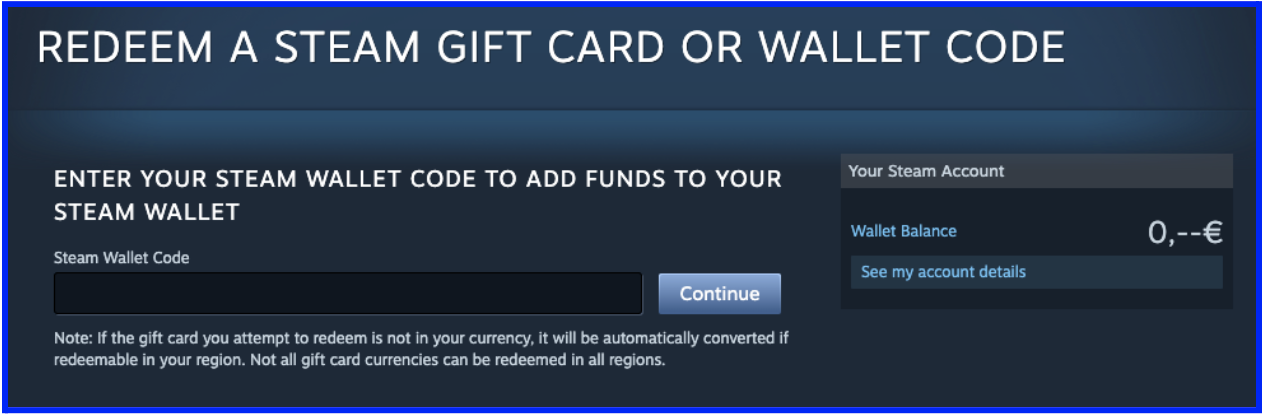 6. Click "Continue" to add the funds to their Steam Wallet.
6. Click "Continue" to add the funds to their Steam Wallet.
Benefits of buying from Mobiletopup.co.uk
Mobiletopup.co.uk offers several advantages that make it the best choice for purchasing Steam cards online:- Instant email delivery: Receive your gift card code immediately after purchase.
- User-friendly interface: It's already easy on the website, and even easier on the Mobiletopup.co.uk app (available for iOS and Android).
- Secure payment options: Choose from various secure payment methods, including PayPal, Google Pay, credit or debit card.
- Excellent customer support: Get assistance whenever needed with top-notch customer service.
Creative ways to gift a Steam card
Make your gift stand out with these fun and creative presentation ideas:- Personalised greeting card: Include the Steam card code inside a custom-made greeting card.
- Gift box: Place the Steam card in a small gift box along with other gaming-related items, such as a keychain or figurine.
- Digital surprise: Send the code via email with a personalised message or a surprise video.
- Make a game out of it: Since you know your recipient loves games, why not turn the gifting experience into a small treasure hunt. Hide the card or card code somewhere and have your lucky gamer solve puzzles, answer tough questions, or perform fun tasks in order to advance towards their gift.
A Steam card is more than a gift
If there ever was doubt in your mind, we hope it’s gone now. Gifting a Steam card is truly a perfect choice for gamers. With the versatility, convenience, thoughtfulness, and security it offers, it ticks all boxes. And don’t forget - whatever the gift you pick, how you present it is most important.For a reliable and easy way to purchase Steam cards online, head to Mobiletopup.co.uk. Whether you're buying for a friend, family member, or child, a Steam card from Mobiletopup.co.uk is sure to delight any gaming enthusiast.Frequently Asked Questions
Why should I gift a Steam card?
A Steam card is versatile, convenient, thoughtful, and secure, making it an ideal gift for any gamer.
How do I gift a Steam card?
You can purchase a physical Steam card from multiple retail locations around the UK, or buy a digital Steam card from online platforms like Mobiletopup.co.uk. Either option can be gifted physically or digitally.
Where can I buy a Steam card online?
Steam cards can be purchased online from Mobiletopup.co.uk, Amazon UK, GAME's website, or CDKeys.
How does the recipient redeem a Steam card?
To redeem their Steam card, they need to log in to their Steam account, navigate to the Account details page > "Add funds to your Steam Wallet" > “Redeem a Steam gift card or Wallet code” and enter the code received via email. The funds will be added to their Steam Wallet.
What are the benefits of buying a Steam card from Mobiletopup.co.uk?
Mobiletopup.co.uk offers instant email delivery of codes, a user-friendly interface, secure payment options, and excellent customer support.

