Mobiletopup.co.uk is a certified reseller of Steam

The Convenience of Steam Gift Card Email Delivery
In the world of gaming, few gifts are as appreciated as a Steam gift card. And while there are many ways to buy one (both online and offline), Steam gift card email delivery has become an incredibly convenient and popular choice. In this article, we’ll explore the benefits of purchasing Steam gift cards with email delivery, especially through Mobiletopup.co.uk, and we’ll provide a detailed guide on the process.
What is a Steam gift card?
A Steam gift card is a digital voucher that can be used on the Steam platform. Gamers can redeem these cards to add funds to their Steam Wallet, which can then be used to buy a wide range of content and products, including:- Games: With thousands of titles available, from indie games to blockbuster hits, Steam offers something for every type of gamer.
- Downloadable content (DLC): Many games on Steam offer additional content in the form of DLCs. Steam cards can be used to purchase these expansions, adding new levels, characters, and features to your favourite games.
- Software and other digital content: Beyond games, Steam also offers software (e.g. for game development, VR, creation & editing, or education). A Steam card allows you to buy any digital content available on the platform.
- Hardware: With your Steam gift card, you can also make use of the wide offering of hardware on the Steam platform, including Steam decks, Steam deck docks, or VR hardware.
Why buy your Steam gift card with email delivery?
If you’re still undecided about the best way to purchase or gift your Steam card, here are a few advantages of buying it with email delivery:It’s instantOne of the most significant advantages of email delivery is its speed. Once purchased, the Steam gift card code is delivered instantly to your email, eliminating any waiting time. This is perfect for last-minute gifts or immediate use.It’s convenientEmail delivery allows you to purchase a Steam gift card from anywhere, at any time. There's no need to visit a physical shop and hope they have in stock the card value you need. It’s secureWith email delivery, there's no risk of losing a physical card. The code is securely sent to your email, ensuring that only you (or your intended recipient) can access it.It’s environmentally friendlyChoosing email delivery means no physical production or shipping is involved. This eco-friendly option reduces waste and carbon footprint.How to buy a Steam gift card with email delivery
Buying a Steam gift card with email delivery is easy on Mobiletopup.co.uk. Follow these steps for a hassle-free purchase:1. Visit Mobiletopup.co.uk.2. Select the desired gift card amount.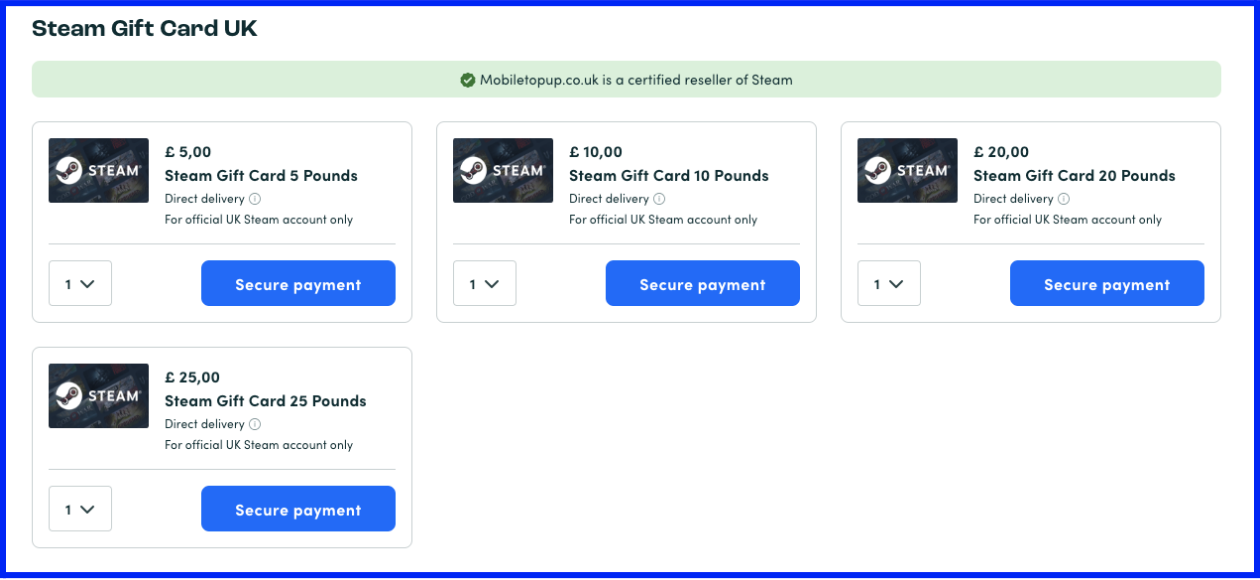 3. Enter your email address. Note that this is where you will receive your gift card code, so make sure your input is correct.
3. Enter your email address. Note that this is where you will receive your gift card code, so make sure your input is correct. 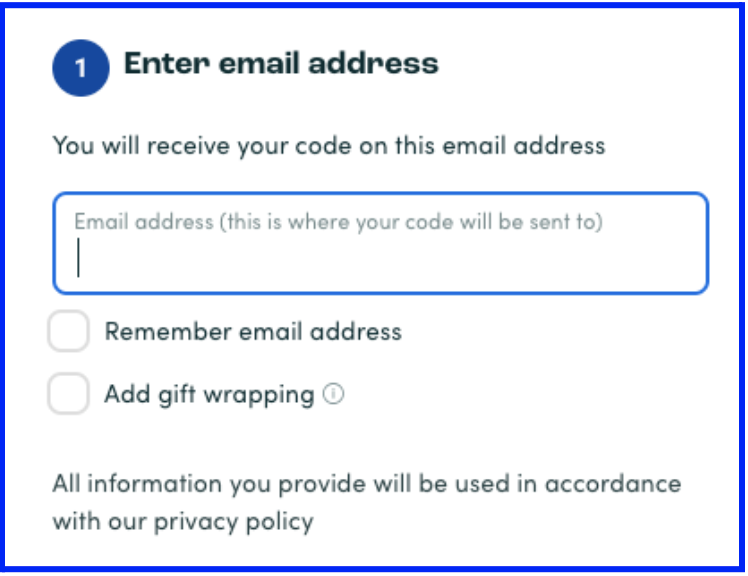 4. Choose your preferred payment method and complete the transaction.
4. Choose your preferred payment method and complete the transaction.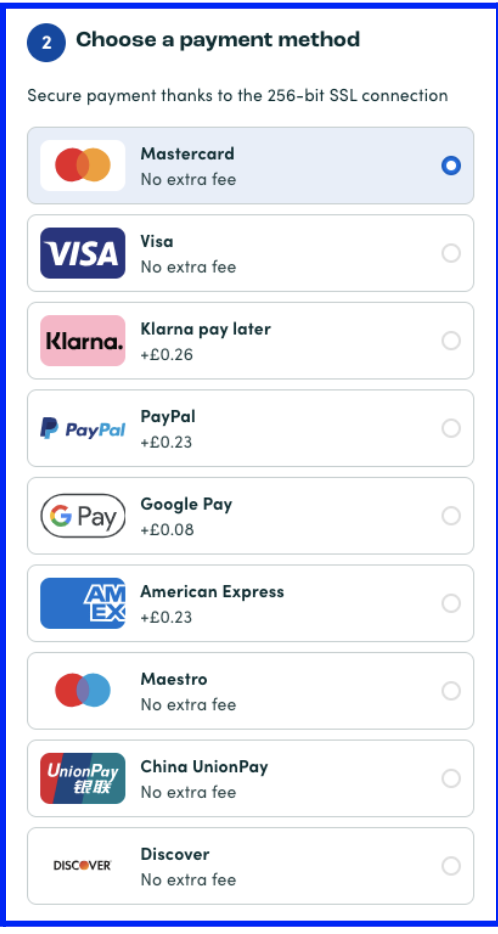 5. Receive your Steam gift card code via email instantly.
5. Receive your Steam gift card code via email instantly.
Why choose Mobiletopup.co.uk for your Steam gift cards?
Apart from being an official Steam reseller and offering instant email delivery, Mobiletopup.co.uk offers several additional benefits, including:- User-friendly interface: The website is easy to navigate, making the purchase process quick and hassle-free. And for an even smoother experience (and exclusive offers), you can also download the Mobiletopup.co.uk app (for iOS and Android).
- Secure payment options: Mobiletopup.co.uk uses secure payment gateways to protect your financial information.
- Excellent customer support: Our platform provides responsive customer support to assist with any queries or issues.
How to redeem a Steam card
Now that your Steam card code is in your inbox, here’s how to redeem it:1. Log in to your Steam account.2. Go to your Account details page from the menu at the top left. 3. Select “Add funds to your Steam Wallet”.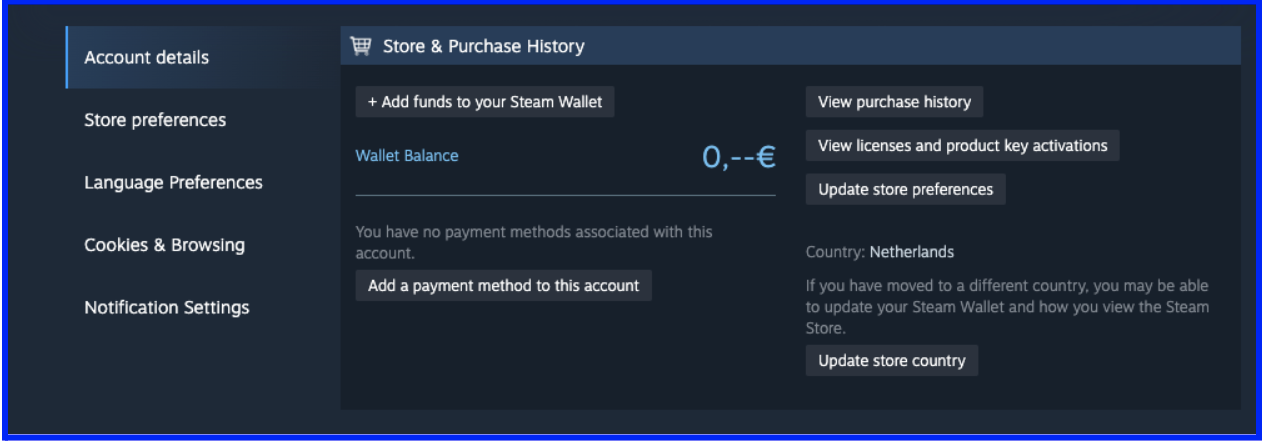 4. On the next screen, select “Redeem a Steam Gift Card or Wallet Code”.
4. On the next screen, select “Redeem a Steam Gift Card or Wallet Code”.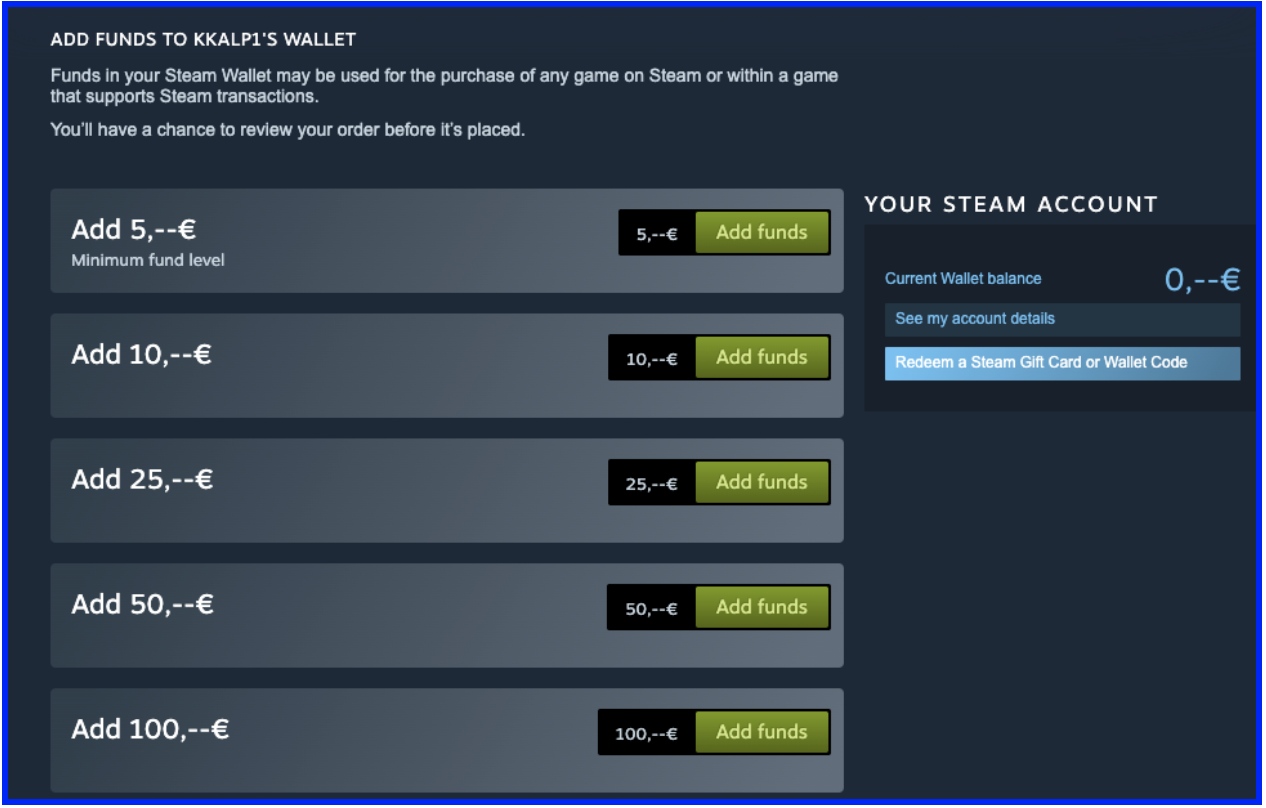 5. Enter the Steam gift card code you received via email.
5. Enter the Steam gift card code you received via email.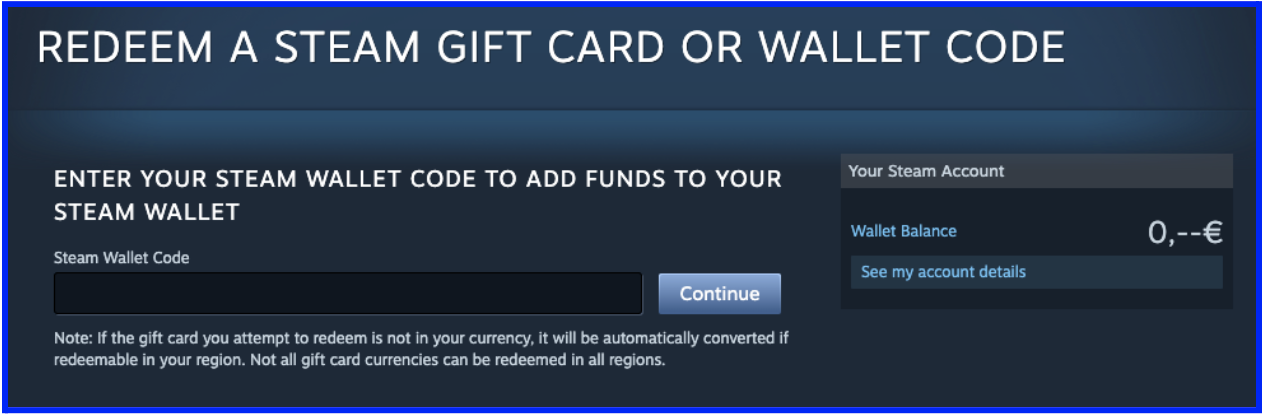 6. Click "Continue" to add the funds to your Steam Wallet.By following these steps, you can easily add credit to your Steam Wallet and start purchasing your favourite games and content.
6. Click "Continue" to add the funds to your Steam Wallet.By following these steps, you can easily add credit to your Steam Wallet and start purchasing your favourite games and content.Gifting a Steam card via email
Choosing email delivery for your Steam card is also a good option if you’re buying it as a gift. You could simply forward the email with the code to its recipient, but if you’re looking for some more creative ideas, here’s how to make your digital gift extra special:- A personalised email: Send a personalised email message along with the gift card code, adding a personal touch.
- E-Card: Include the code in a digital greeting card. Many websites offer customizable e-cards perfect for any occasion.
- Video message: Record a video message revealing the gift card code as a fun and unique surprise.
- Gamify the gifting experience: Make a proper game of gifting by hiding the (printed out) Steam card code and asking its recipient to answer questions or complete little quests in order to reveal it.
Email delivery is the best delivery
Steam gift cards with email delivery offer unparalleled convenience, speed, and security, making them an ideal gift for gamers. Why wait for a physical card to arrive in the mail or waste time going to a retail location? Time is precious, you could be gaming instead!Frequently Asked Questions
What is a Steam gift card with email delivery?
A Steam gift card with email delivery is a digital gift card sent to your email immediately after purchase. It allows you to add funds to your Steam Wallet for purchasing games and other content.
How do I purchase a Steam gift card with email delivery?
Visit Mobiletopup.co.uk, select the desired card value, and proceed to checkout. Any card you purchase on the platform will be delivered instantly via email.
What are the benefits of email delivery for Steam gift cards?
Email delivery offers instant access, convenience, security, and is environmentally friendly.
How can the recipient redeem a Steam gift card received via email?
To redeem their Steam card, they need to log in to their Steam account, navigate to the Account details page > "Add funds to your Steam Wallet" > “Redeem a Steam gift card or Wallet code” and enter the code received via email. The funds will be added to their Steam Wallet.
Why should I buy a Steam gift card from Mobiletopup.co.uk?
Mobiletopup.co.uk is an official Steam reseller you can trust. The platform provides instant email delivery, a user-friendly interface, secure payment options, and excellent customer support.

