Mobiletopup.co.uk is a certified reseller of PaysafeCard

How to Buy paysafecard Online With PayPal
If you’re a PayPal user and like things to be easy, quick and convenient, you’ll enjoy finding out how to buy paysafecard using PayPal. Say goodbye to complexities and embrace a secure solution for all your online payment desires!
At Mobiletopup.co.uk, we're committed to offering you the best in online payment solutions, and our official partnership with paysafecard allows us to provide a seamless and secure experience.
In this step-by-step guide, we’ll take you through the process of purchasing a paysafecard online with your favourite payment method. Whether you're new to online payments or a seasoned user, you’ll be ready to go in a few minutes.
How does paysafecard work?
Paysafecard is a secure prepaid payment method. You can use it in two ways - as a PIN code (without registration) or as a digital wallet (if you create a paysafecard account). Below is a quick summary of the pros and cons of using paysafecard with and without an account. Whichever you choose, your online transactions will remain easy and secure.| Without a paysafecard account | With a paysafecard account | |
| 1 | Ideal for one-time transactions | Convenient for regular users |
| 2 | You can purchase a physical paysafecard voucher at a shop | You can create and recharge your account online |
| 3 | Make online payments by entering your PIN code | Make online payments by logging in to your account |
| 4 | No personal information required | Some personal information required to open account |
| 5 | No transaction history | Enhanced transaction history |
| 6 | Secure and anonymous | Increased control and security |
| 7 | You can buy paysafecard with PayPal | You cannot top up account with PayPal |
How to buy a paysafecard online with PayPal
If you're eager and ready to unlock a world of hassle-free payments, let's get started with the process of buying your paysafecard with PayPal. You can only use PayPal if you’re buying a paysafecard PIN (no account). When recharging paysafecard from within your account, you won’t be able to use PayPal.However, you can purchase a paysafecard PIN with PayPal following the steps below, and then link it to your paysafecard account. This way, you’ll be able to use the purchased amount from within your digital wallet.Step 1: Visit Mobiletopup.co.uk
Start by visiting Mobiletopup.co.uk, our trusted platform for purchasing your paysafecard online with PayPal. Once you’re on the Mobiletopup platform, you’ll have the option to choose from 5 different paysafecard values, as listed below: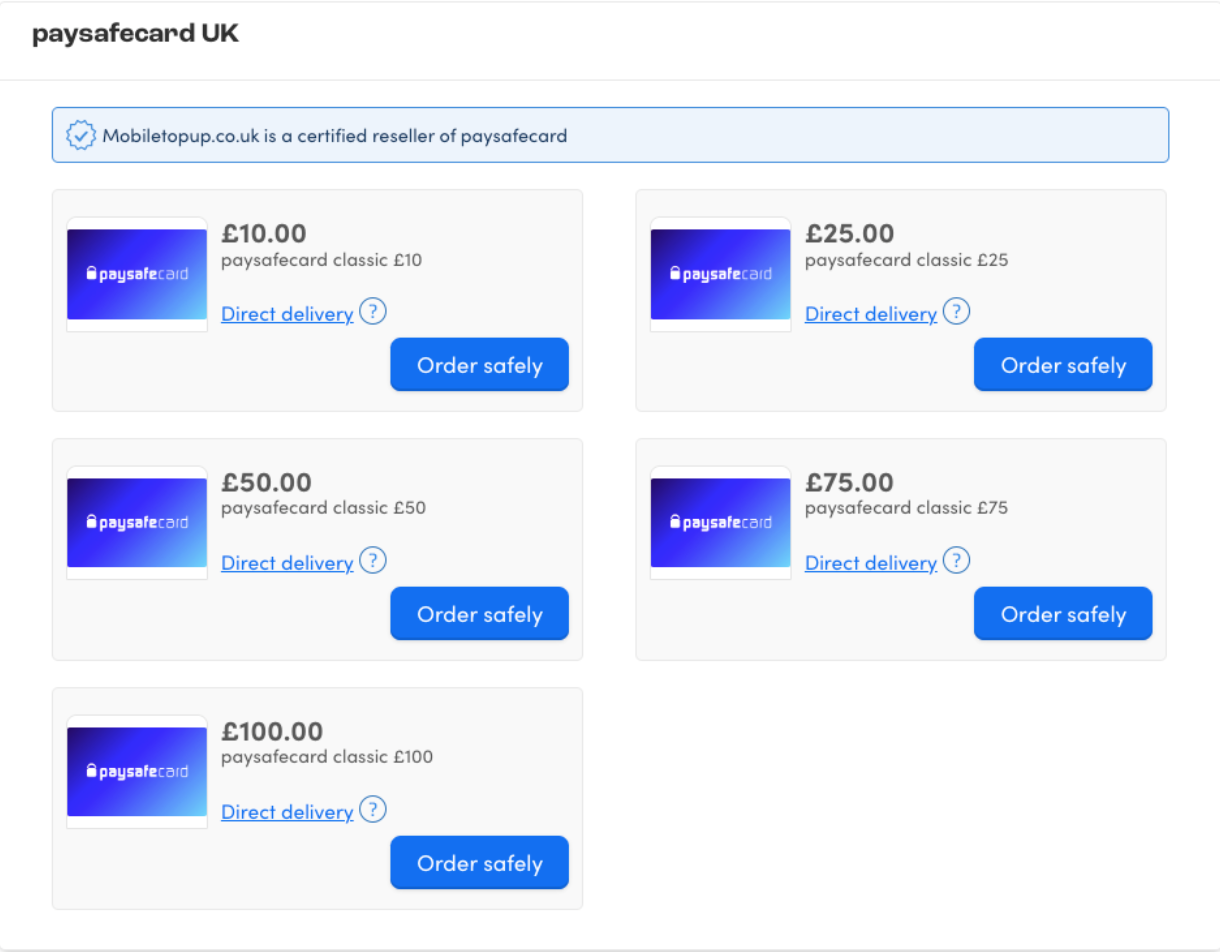
Step 2: Enter your email address
Provide your email address and keep in mind that your paysafecard PIN code will be sent to that exact address.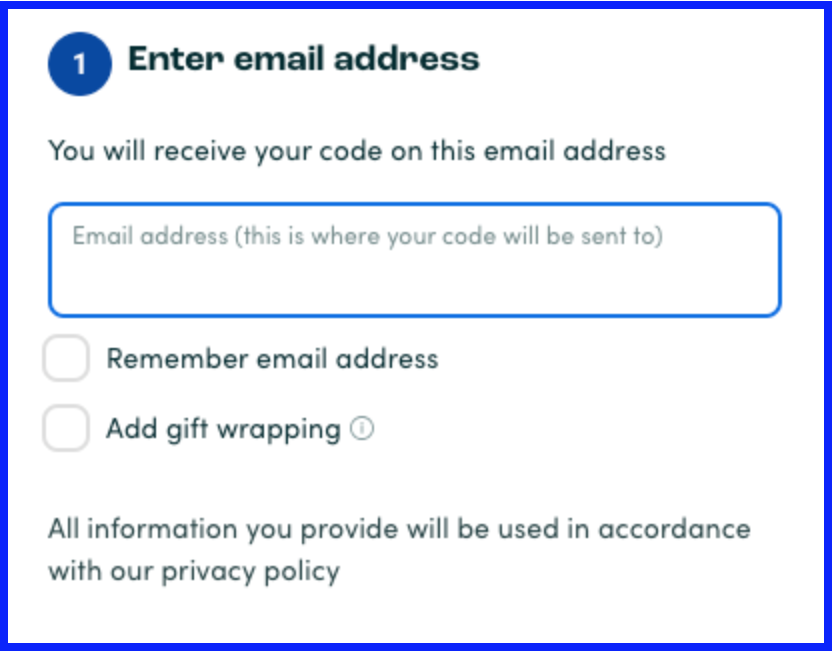
Step 3: Select a payment method
Choose your payment method by clicking on the PayPal selection. Keep in mind that this option comes with an extra charge of £0.45 per order made.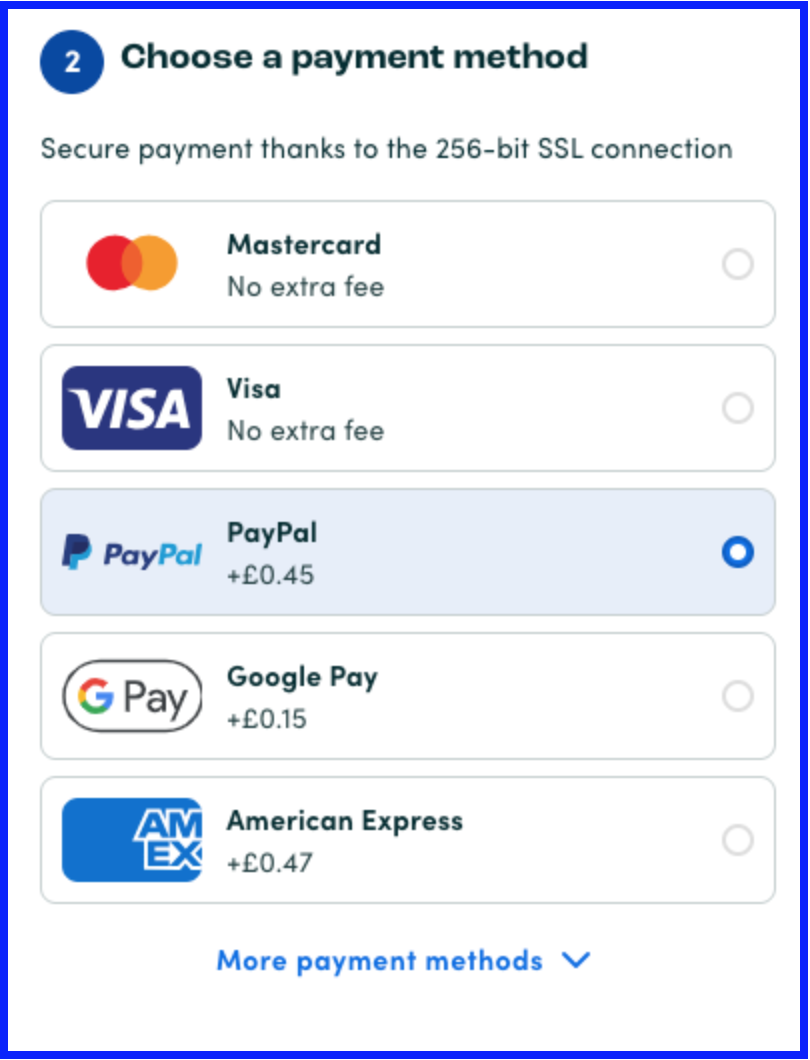
Step 4 : Provide some additional details
To confirm your payment, Mobiletopup.co.uk will ask for some of your information. This is done only during your first order and it’s a requirement from paysafecard, which Mobiletopup.co.uk must follow as an official paysafecard partner. Providing your details at this point helps paysafecard guarantee its exceptional degree of security.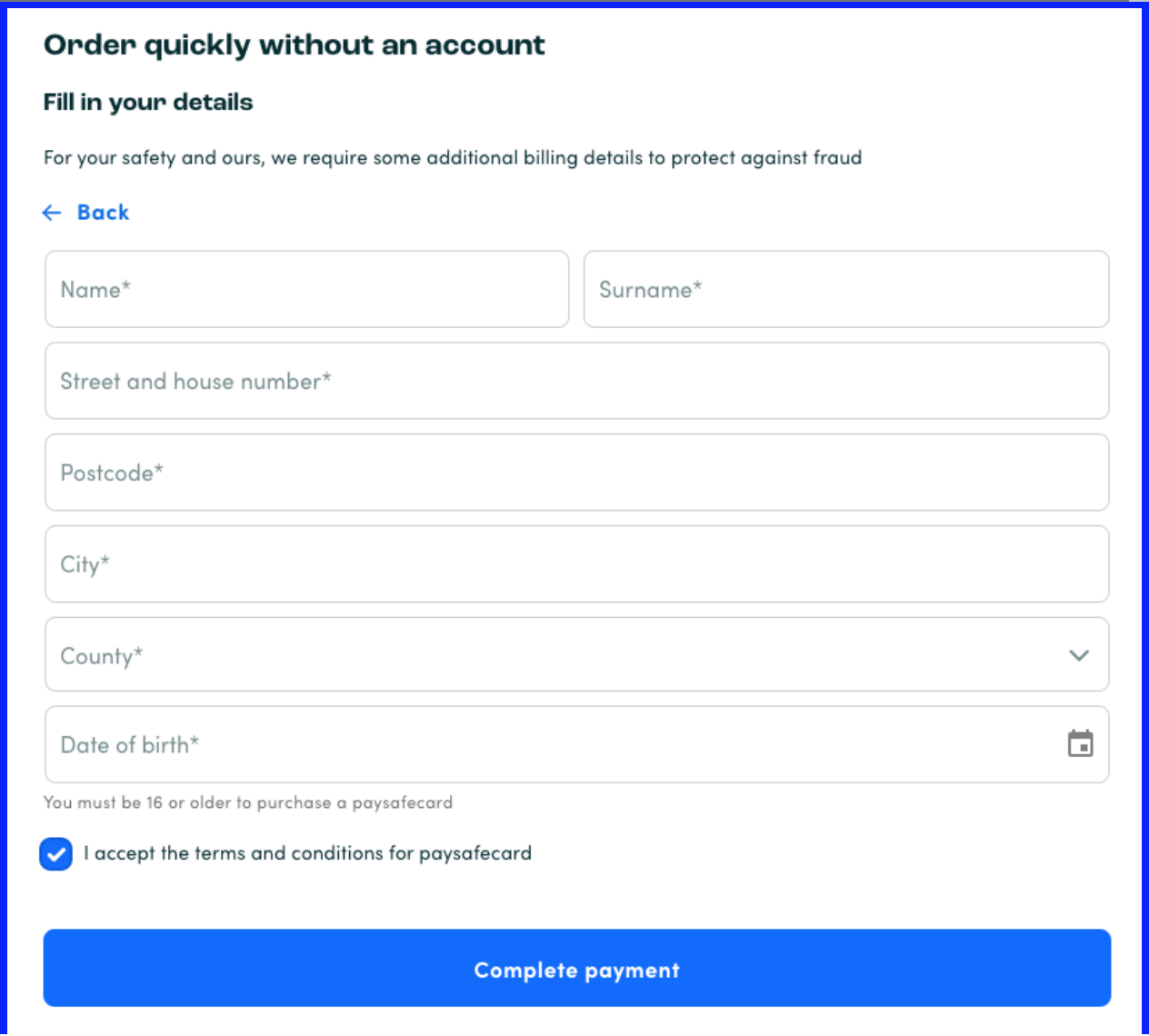
Step 5 : Login to your PayPal account
You'll be redirected to the PayPal login page, where you'll need to log in to your PayPal account and confirm the payment.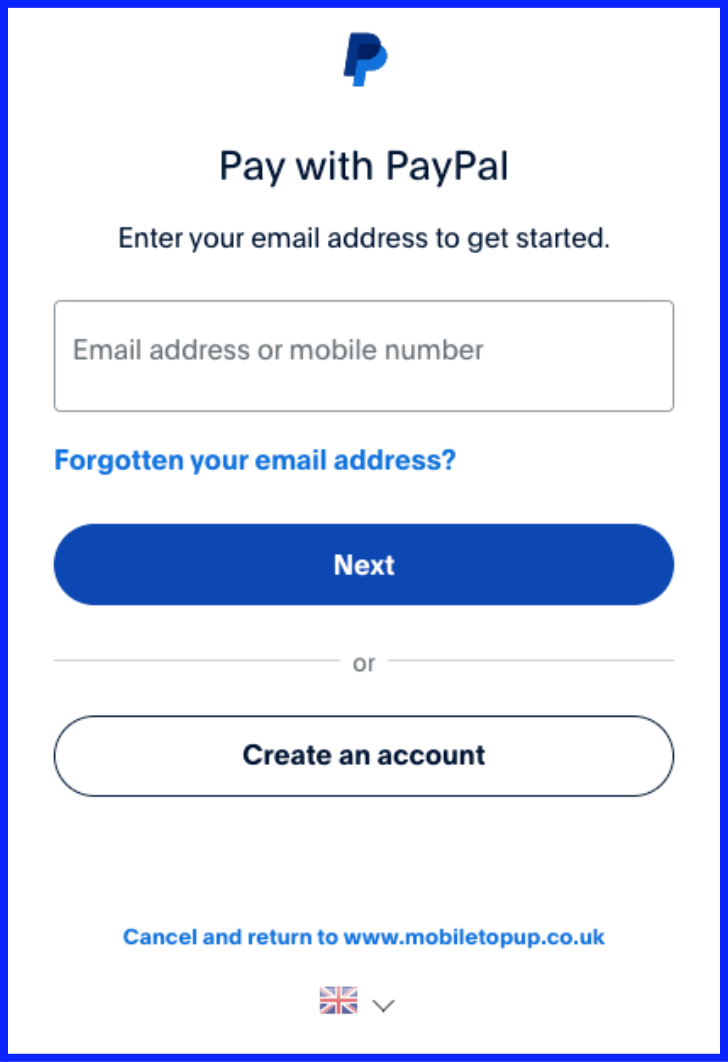
Step 6: Receive your paysafecard PIN
Once the payment is successfully processed, you'll receive your paysafecard PIN per email. This is a unique 16-digit code that you'll use for online transactions, such as gaming or online shopping. If you’re unsure on where to spend it, don’t worry, we got you covered as well.After you buy your paysafecard with PayPal
As you’ve seen, purchasing paysafecard with PayPal through Mobiletopup.co.uk is easy and quick. And it means you never have to compromise when you need to buy or top up your paysafecard. Your favourite payment method is always an option at our platform. If you prefer the simplicity of a PIN code and/or have no paysafecard account, then following the steps in this article will get you ready to pay safely online. In case you do have a paysafecard account, then simply log in to it and enter the 16-digit paysafecard PIN you purchased online with PayPal. Now your funds are all in your digital wallet, and you can enjoy the benefits of having a paysafecard account without the restricted payment methods available to top it up online. Paying the way you want online is as easy as that. Now you’re ready to enjoy your favourite platforms safely and securely!Frequently Asked Questions
Can I keep topping up my paysafecard with PayPal?
Yes, you can continue to top up your paysafecard with PayPal, making it a flexible and reliable payment method for your online transactions.
Can I top up my PayPal account using paysafecard?
Unfortunately, not directly. However, if you order a paysafecard Mastercard and request to transfer your paysafecard balance to that card, you could then link it to your PayPal account. This will essentially make your paysafecard funds available on your PayPal account.
How long is a paysafecard valid?
Your paysafecard remains valid for as long as you need it, just keep in mind the inactivity policy for unused PINs to avoid any maintenance fees.
Is there a fee when buying paysafecard with PayPal?
When you buy paysafecard online with PayPal, there's a small additional charge of £0.45 per order.
What is the limit for online paysafecard transactions?
- It depends on whether you have a paysafecard account or not. The transaction limit for paysafecard PIN codes (without an account) is GBP 40. With a paysafecard account, your transaction fee increases to GBP 1,000.

